I am going to explain how to Connect a windows computer to the users website as a network drive using sshfs.
First you press the windows button on your keyboard

Type File Explorer and then press enter
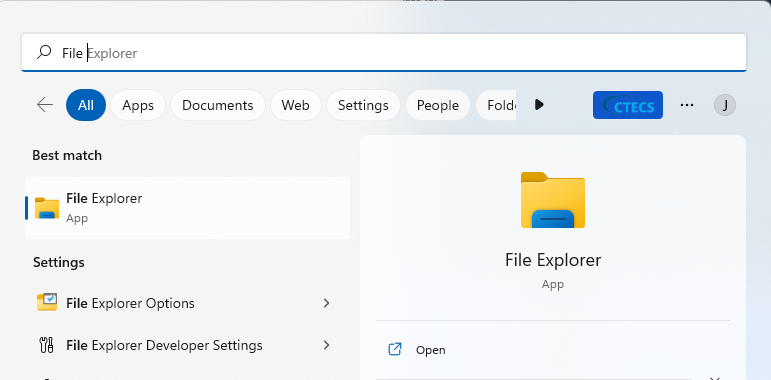
Then look for the column that says This PC
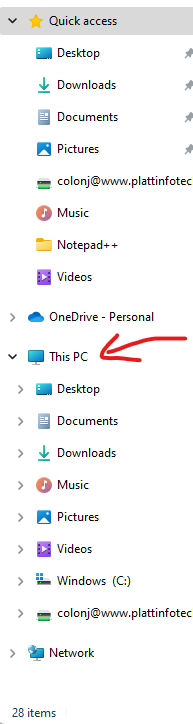
Right Click on This PC and press more options
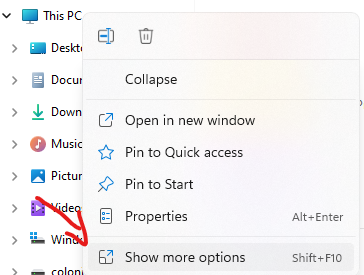
Press Map Network Drive
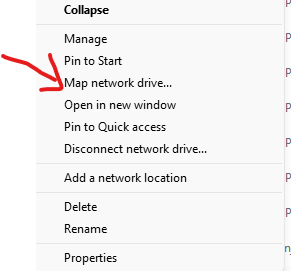
In the Folder bar type \\sshfs\username@servername.org

Once you enter your password you will be able to access all your files