Click "File Explorer" on your Desktop.
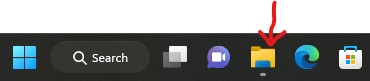
Once your in File Explorer, click "This PC"
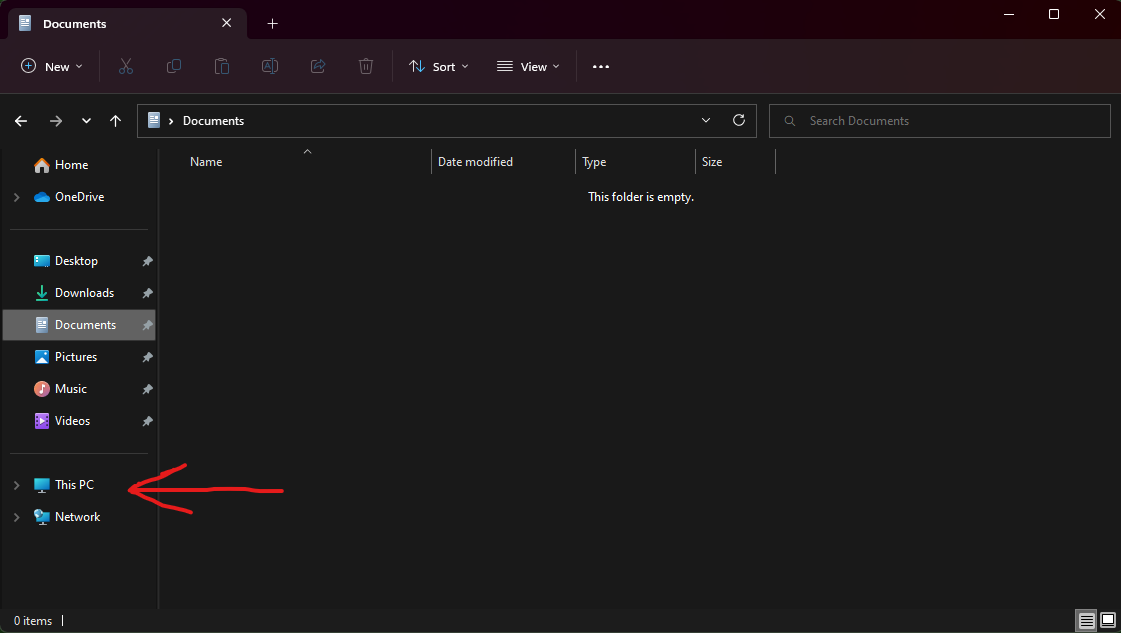
Once you clicked This PC, click the three little dots at the top right

Once you clicked the three dots, click "Map network drive"
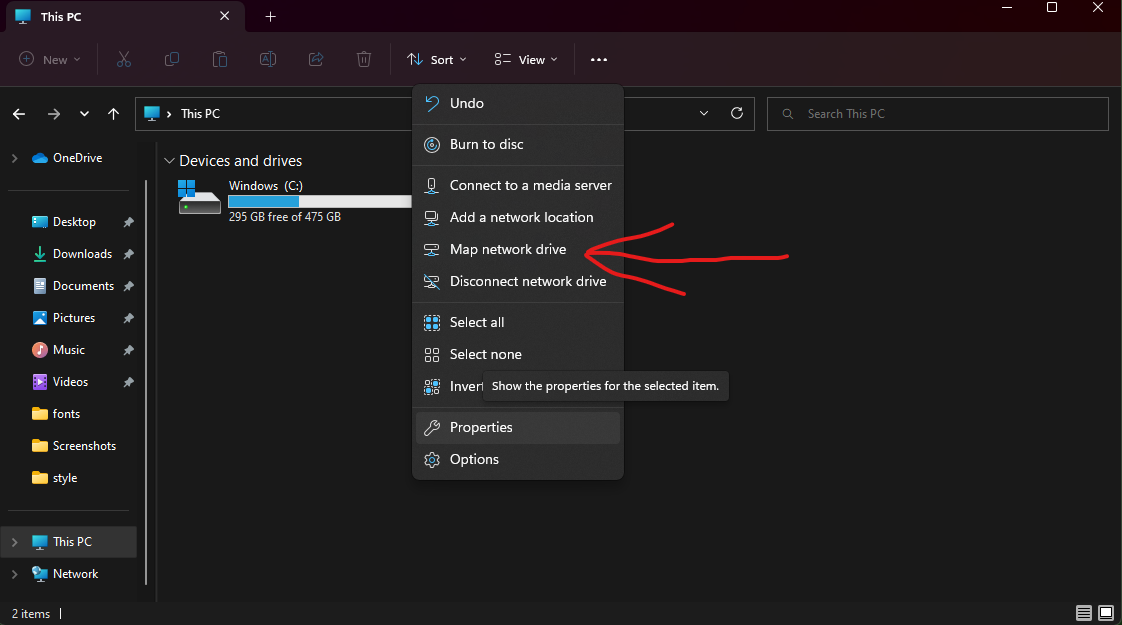
Once you clicked Map network drive, click into the "Folder" box and type "\\sshfs\YourUsername@YourServerName".
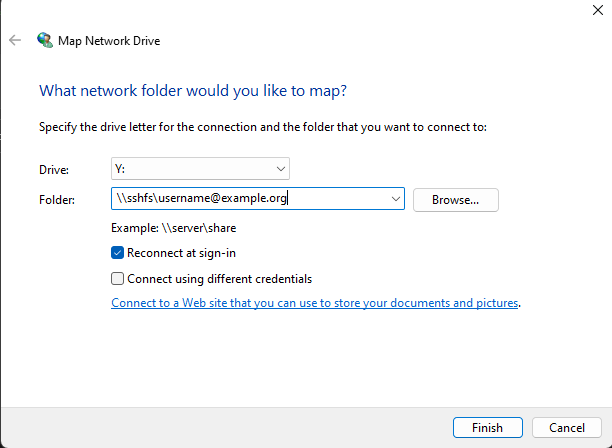
Once you typed all of that, you will need to put your password in.
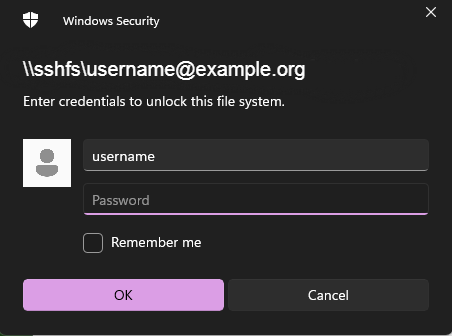
Once you typed your password, you can now acess your files
