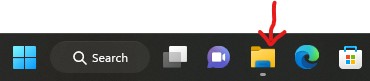
Step One
For step one click File Explorer.
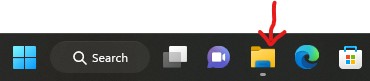
For step one click File Explorer.
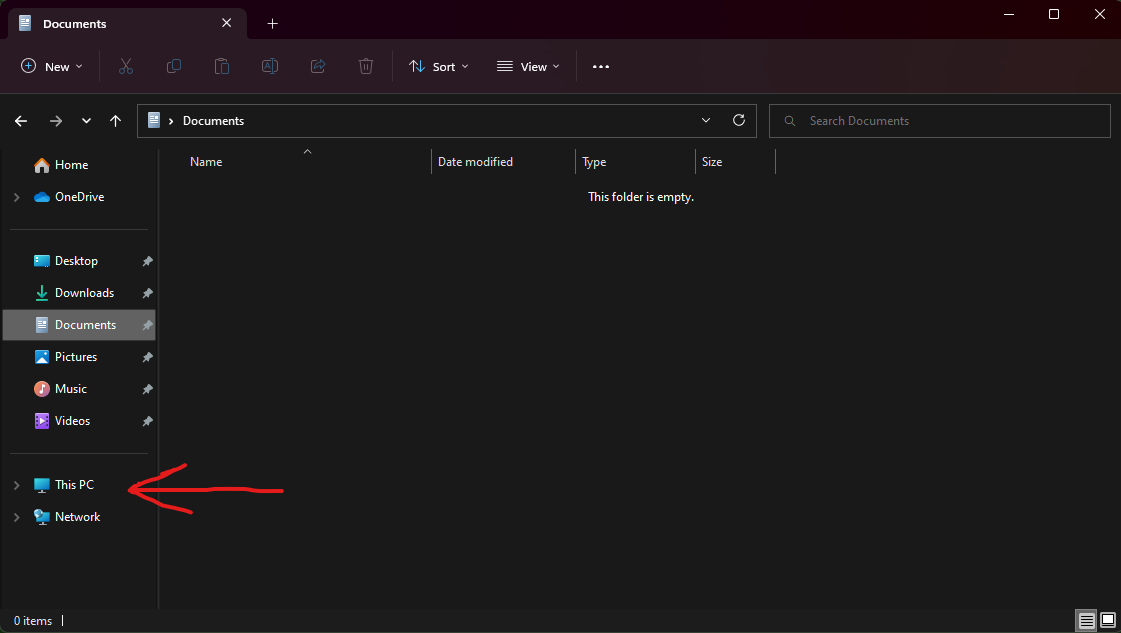
For step two while file explorer is open this PC with the computer icon.
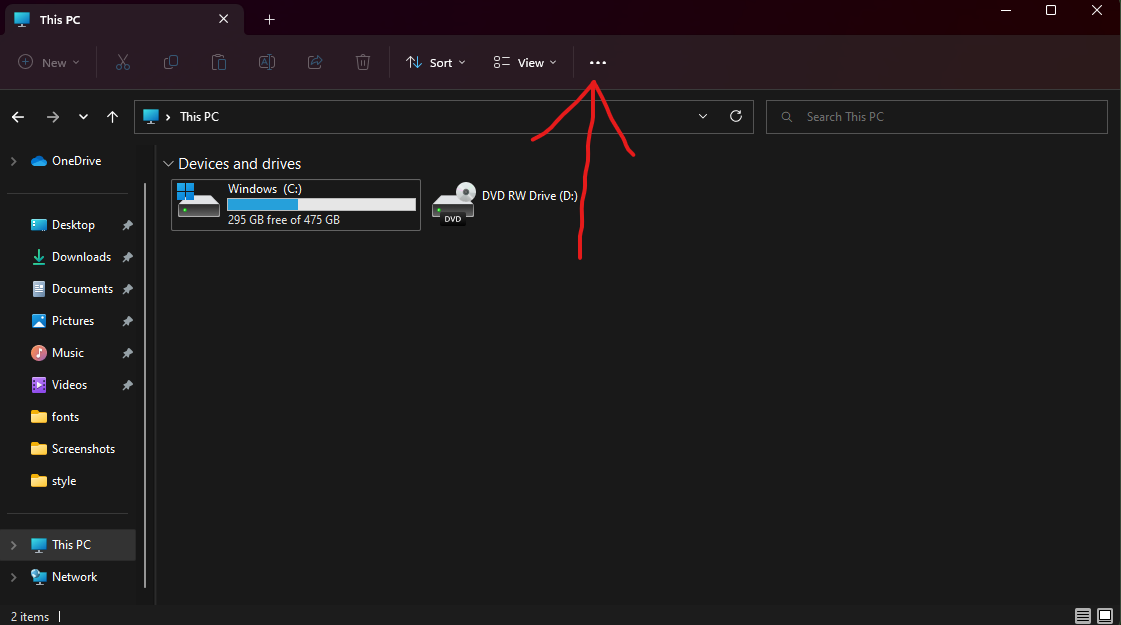
For step three click the three dots at the top middle
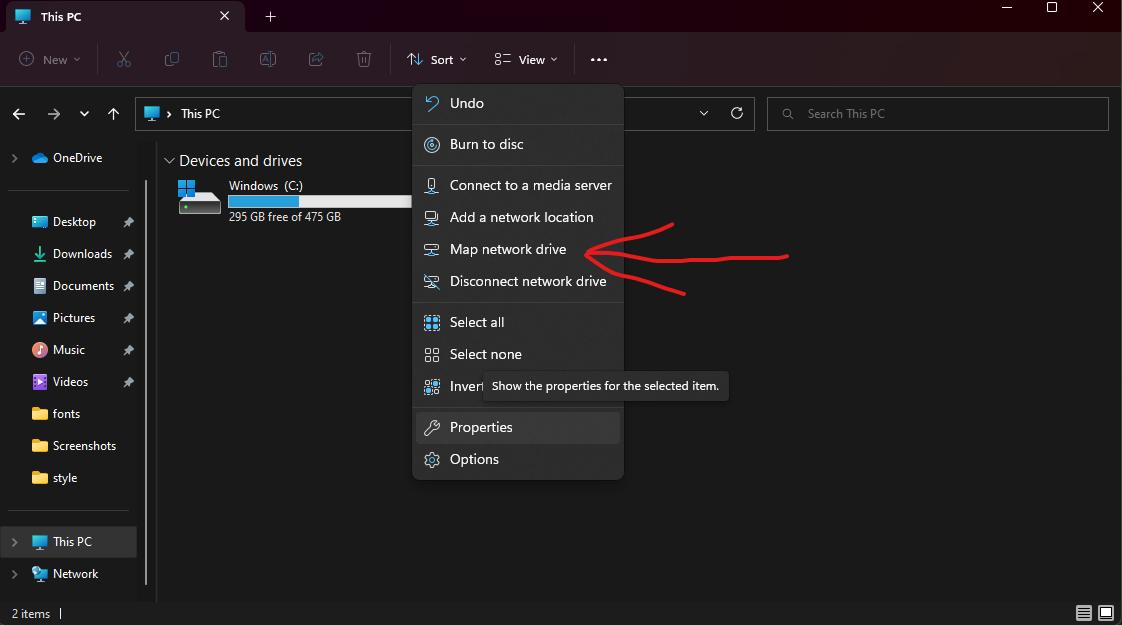
For step four click Map Network Drive in the drop down menu.
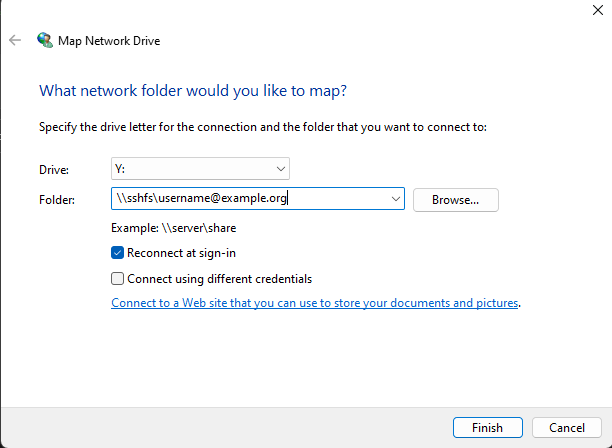
For step five After clicking map network drive click into the folder box and type \\sshfs\YourUsername@YourServerName
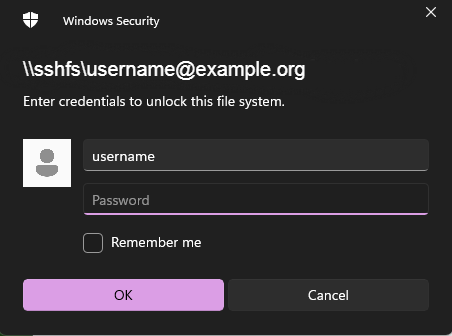
Once you do that all you need to do is put your password in!
And your all set!