
Step one

|
First, log into sshfs through the command prompt.
Step two
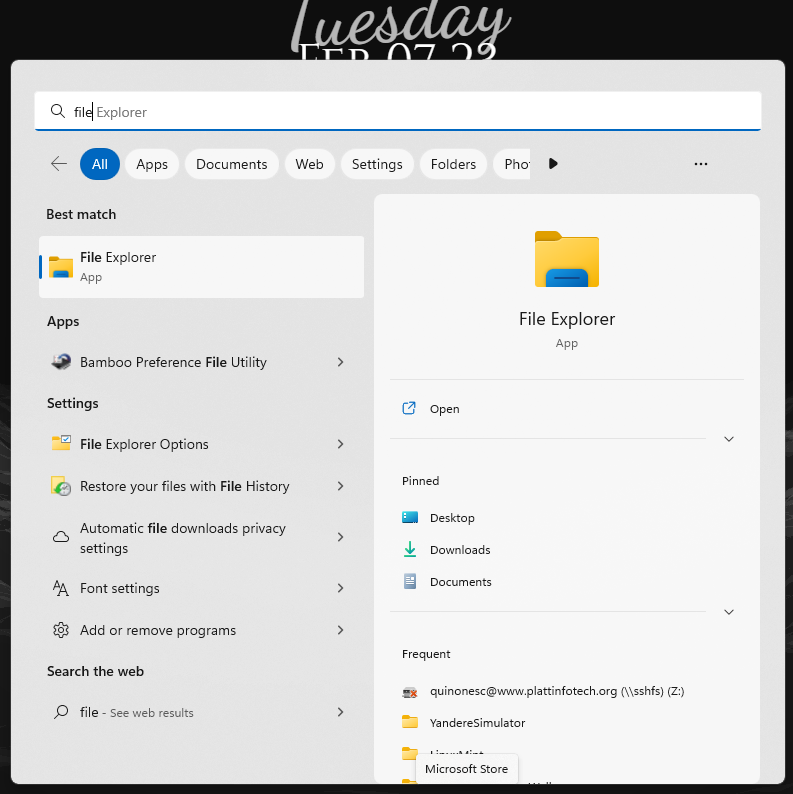
|
Next, open up file explorer on your taskbar.

|
Select This PC from the left pane.
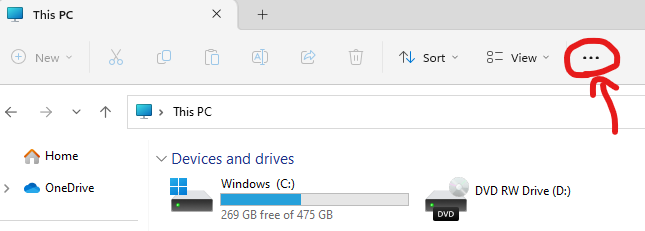
|
Once you are in "This PC", click the three dots at the top.
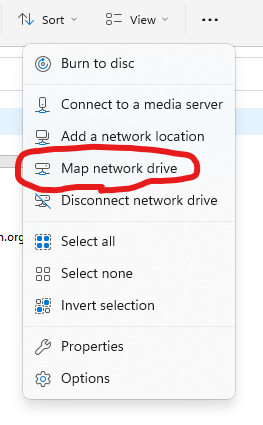
|
After you click the 3 dots, numerous options will pop up. Once you are on this screen, click "Map Network Drive"

|
When you get to this page click "Drive" and choose a letter. Any letter is fine, I only used Y for the sake of the tutorial.
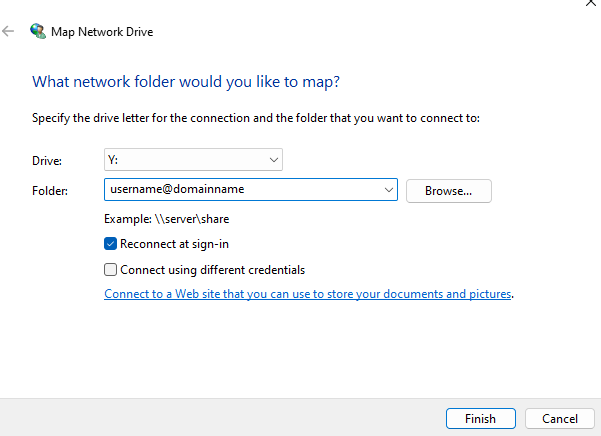
|
The final step is to sign in with your domain credentials.