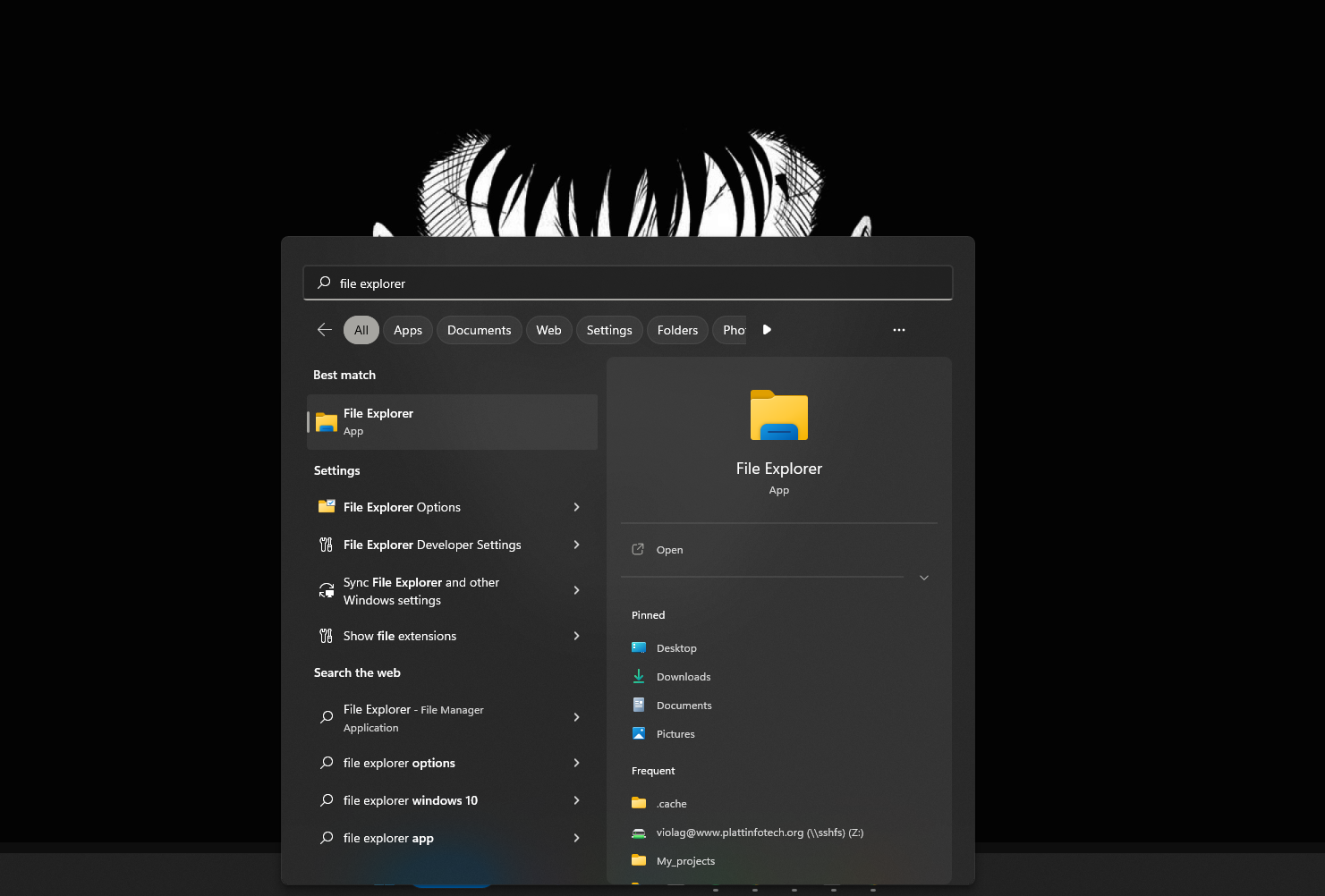
Step one
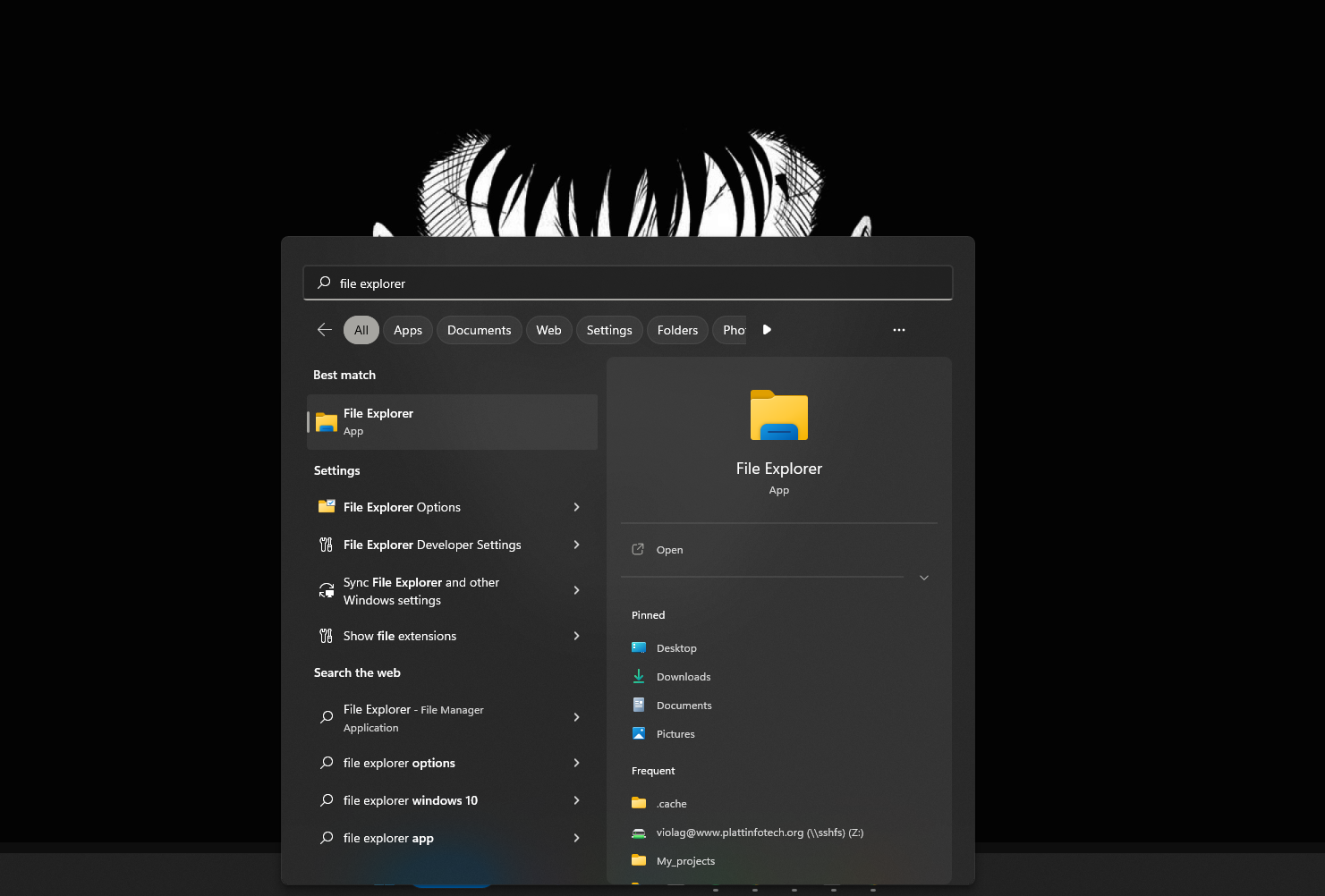
|
Start by opening file explorer in windows.
Step two
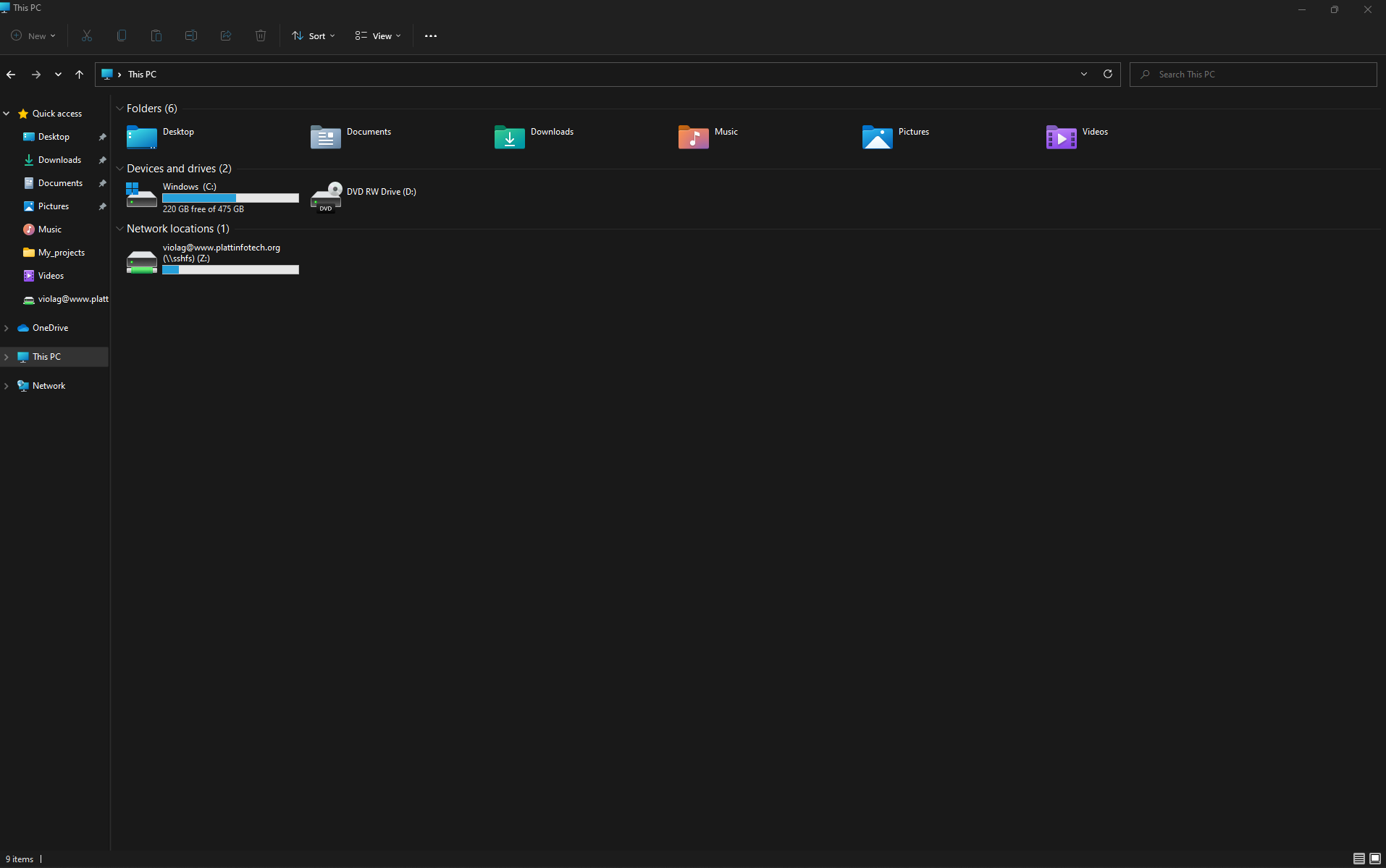
|
Once inside the file explorer go to the "this pc" tab.
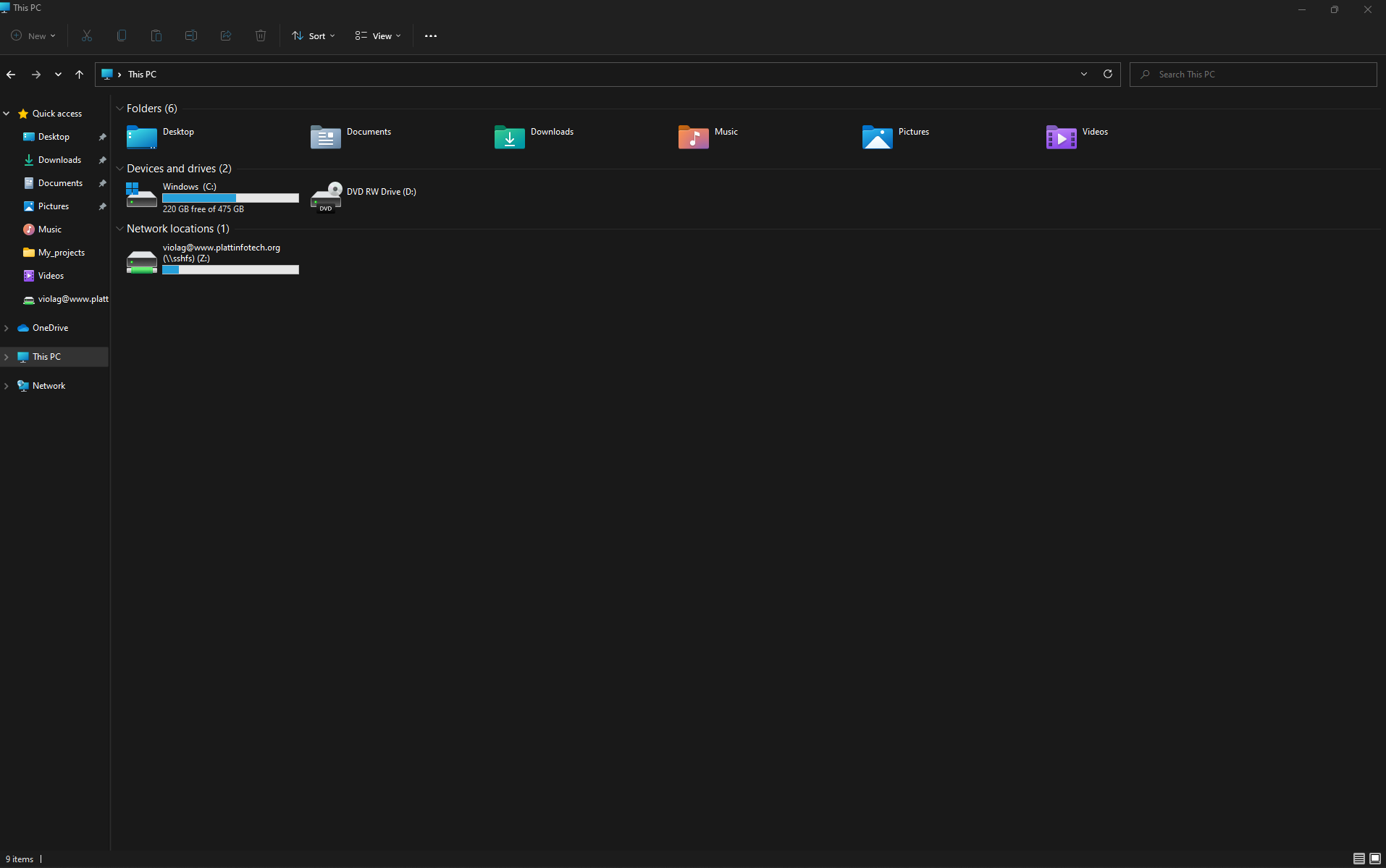
|
After you've entered the "this pc" tab, you would want to press the three dots on the top of the screen.
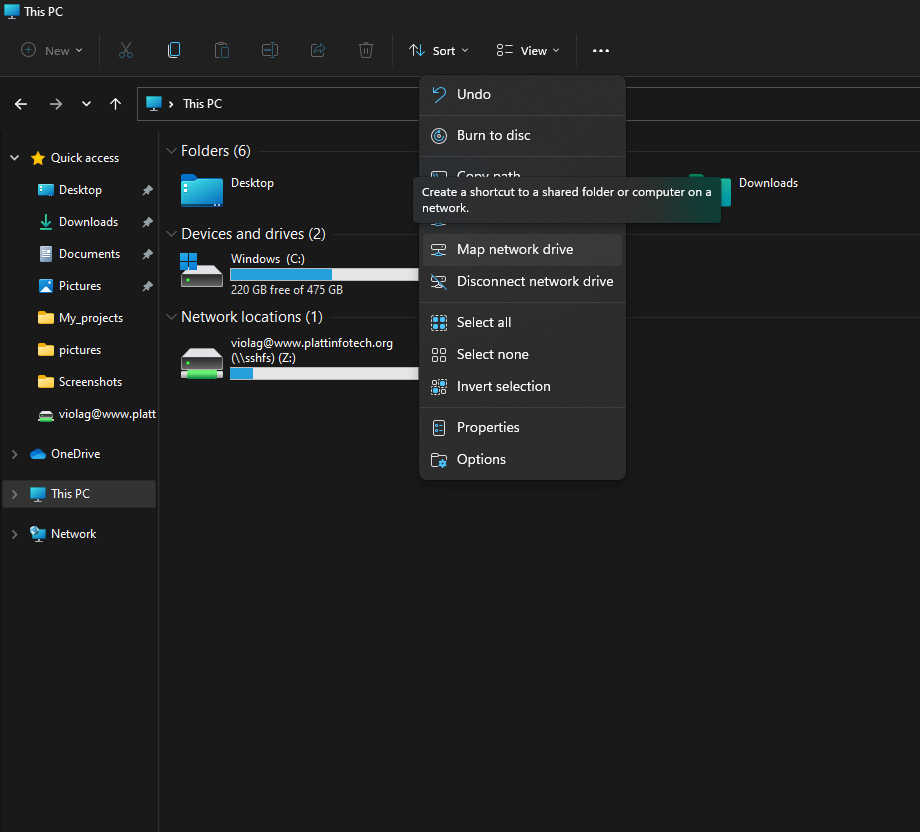
|
Once you've done that dropdown menu will appear, just click map a network drive.
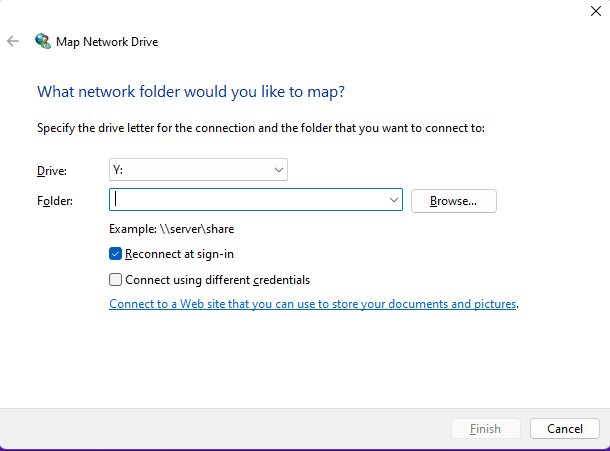
|
From there you will be met with this screen, choose your drive, for demonstration purposes i choose "y".
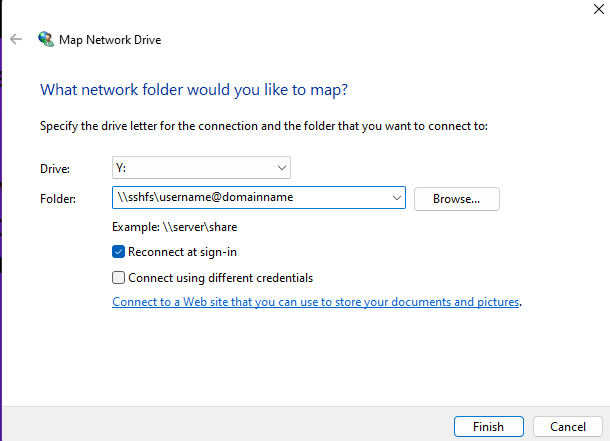
|
Once you've choosen your drive select the folder box and type what is shown on the screen, note that where I put username you will put your own same with the domainname. And make sure that "recconect at sign-in" is checked off."
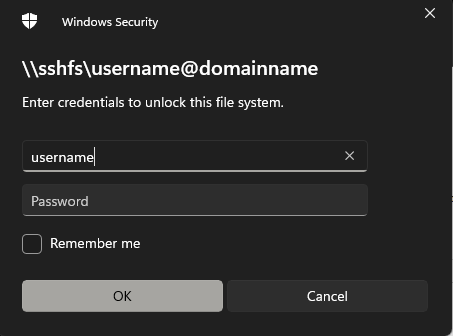
|
The final step is to sign in with you domain credentials, click "remember me" to make the sign in process easier next time.