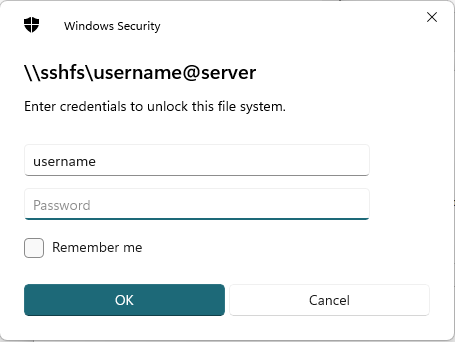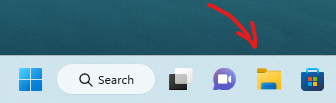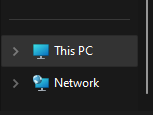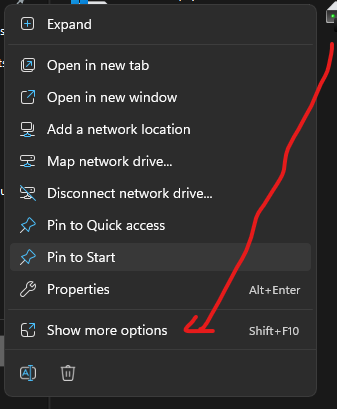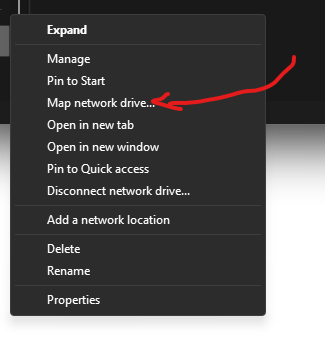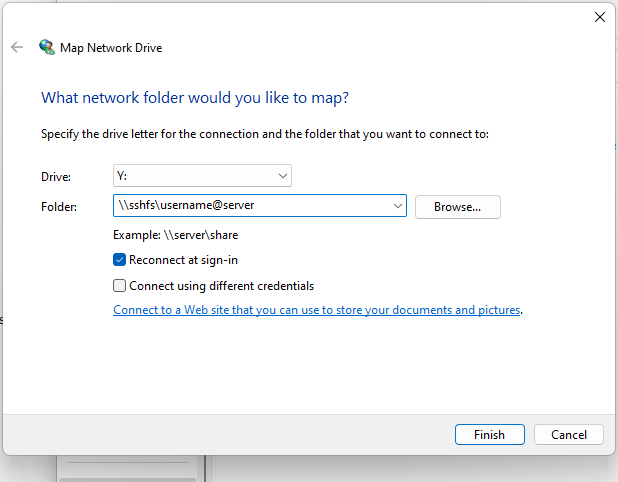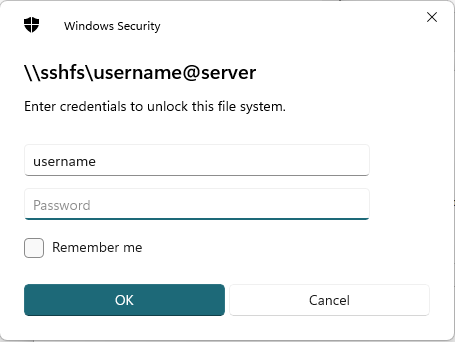How to map a network drive
Back to my page
How to Map a network drive
Step 1
Click file explorer on the taskbar at the bottum of screen
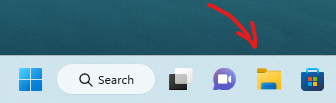
Step 2
Next you right click this pc in the left margin,then click show more options,after that you should see something that says map network drive click that
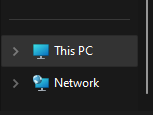
Step 3
Click "show more options"
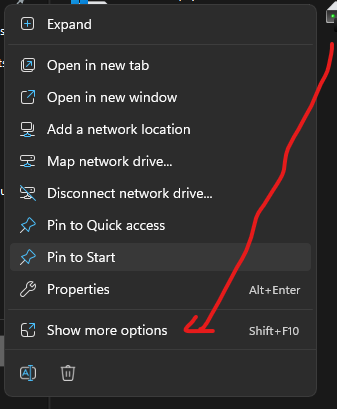
Step 4
Then click "Map network drive"
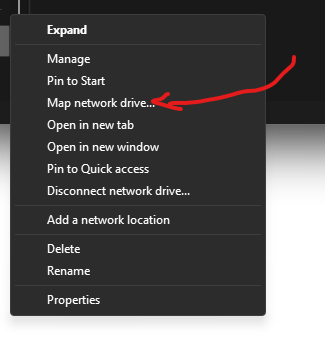
Step 5
After that is done you should see this screen.What you have to do is click "folder" then type "\\sshfs\Username@servername"
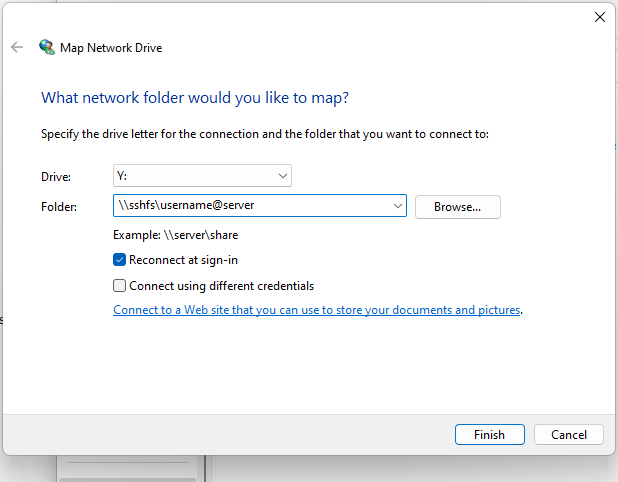
Step 6
When you see this screen,just type your username and password in and then your done